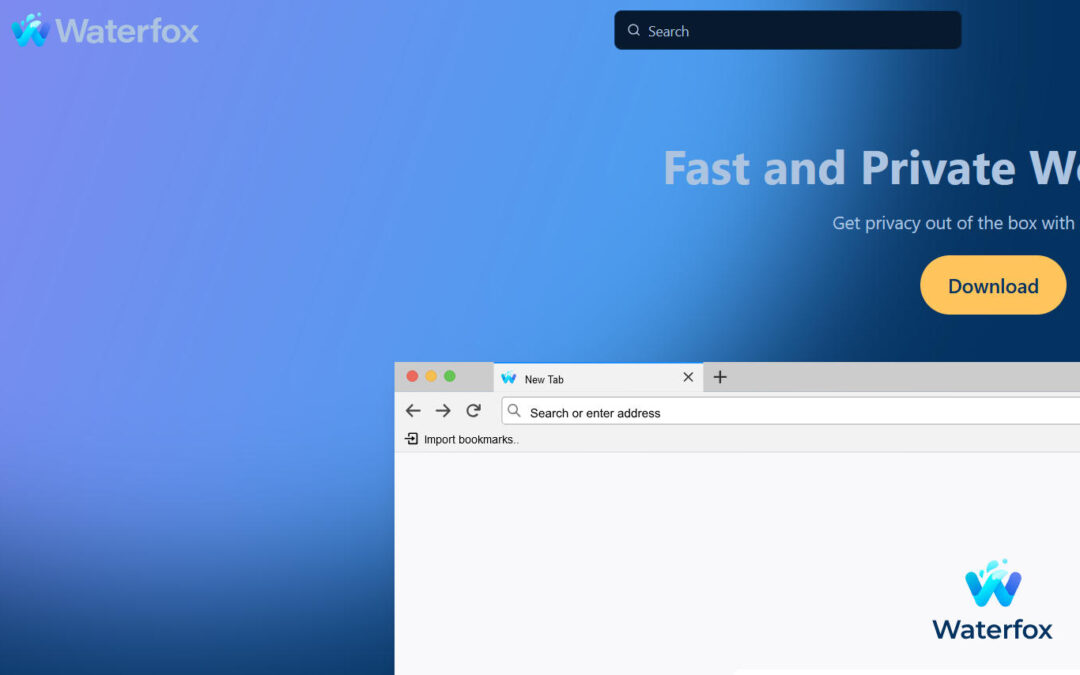waterfox issue
If you are having issues with starting Waterfox on ubuntu, this is how I fixed it:
sudo cp /your/path/to/waterfox/libmozsqlite3.so /usr/local/lib
LD_LIBRARY_PATH=/usr/local/lib
sudo ldconfig
You should now be able to start it. This worked for me on 2 different computers so far.
Based on FeepingCreature’s comment, it is probably a better idea to set LD_LIBRARY_PATH to the waterfox location to be safe. Then you shouldn’t have to copy the .so file into /usr/local/lib and it will just use the one in the waterfox directory.