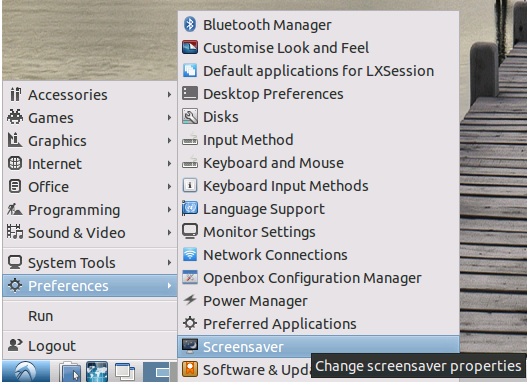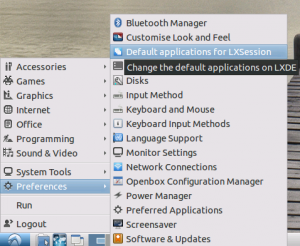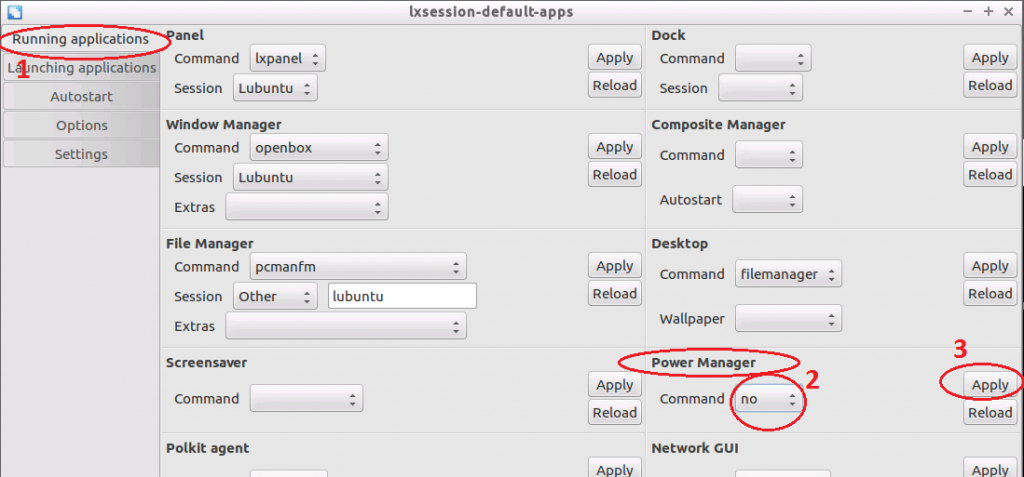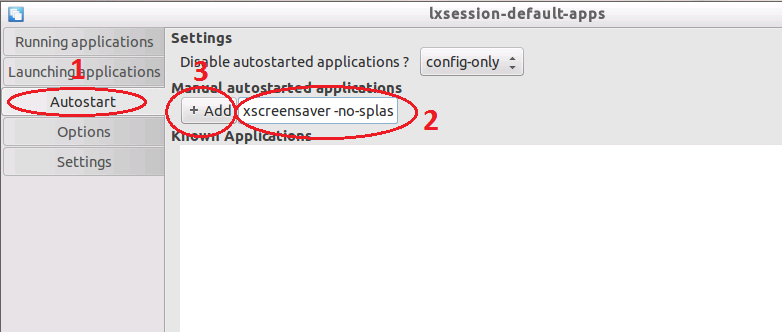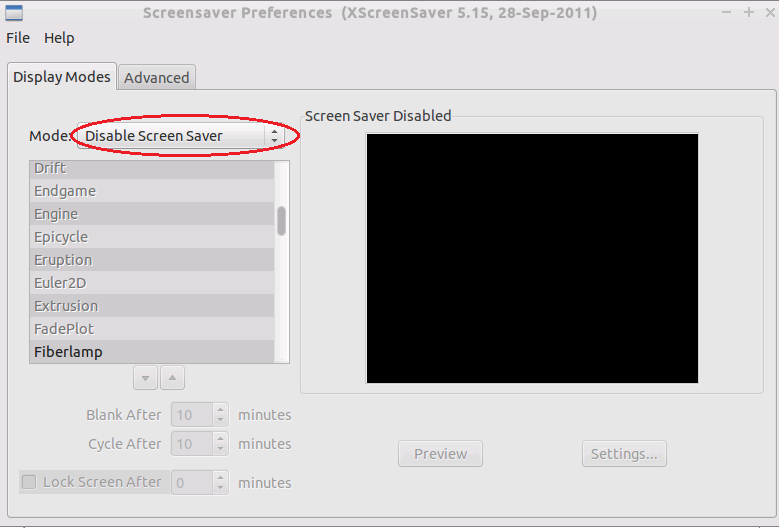Is your screen saver switching off your monitor every 10 min?
Follow the next steps:
1) Install xScreenSaver.
use the following command in a terminal:
sudo apt-get install xscreensaver
2) Disable the standard power management .
The following image is from LUBUNTU:
click on the menu Preference \ Default applications for LXSession
In Running applications at Power Manager select “no” and click Apply. Without Apply is not saving the changes
3) Add the screensaver daemon in the autorun.
At the Autostart tab paste the following command and click Add.
xscreensaver -no-splash
4) Disable xScreenSaver.
click on the menu Preference \ Screensaver
Change the Mode to “Disable Screen Saver”